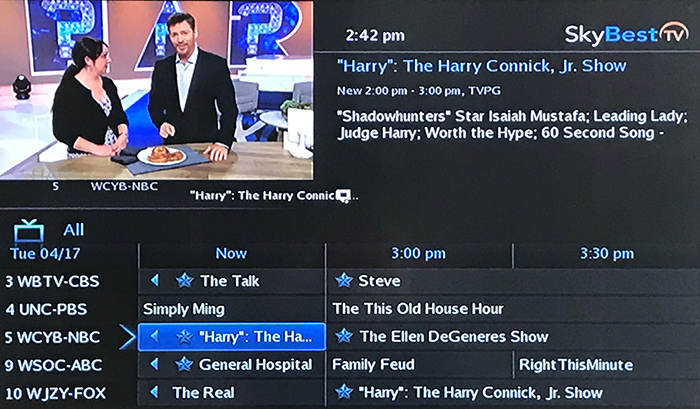My TV says there is no signal
- Check the channel your TV is on. It must be on channel 3 or 4 to connect with the set-top box.
- Press the INPUT button on your remote until the correct input is selected.
- If the remote is not the one that came with the TV, locate the input button on the side, top or bottom of your TV and press INPUT until the correct input is selected.
- Make sure the power light on set-top box is green, not red.
- Check that all power cords and connections are properly plugged into working outlets.
For further assistance call, SkyLine/SkyBest Repair Services at 1-877-475-9546.
Not quite right?
Check out these other popular search topics: