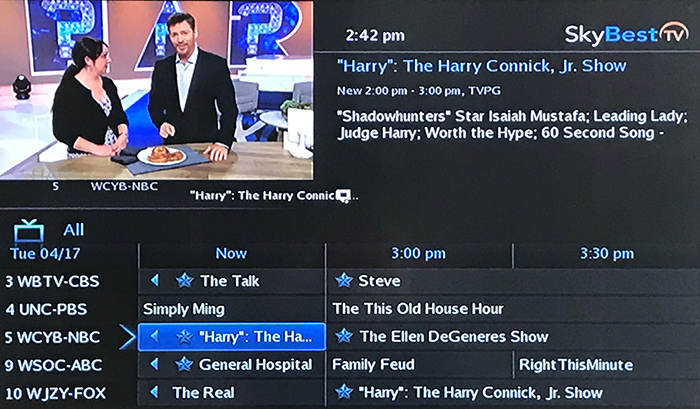My Smart TV won't connect to Wi-Fi
- First, unplug your router from the power supply. This will be easiest to disconnect from the back of the router.
- Next, unplug your TV from the power supply. Wait at least one minute before plugging up the router first and wait for a full reboot.
- Plug your TV back in and go to settings, network and see if your router is listed. Select your router and enter the password.
For further assistance, call SkyLine/SkyBest Repair Services at 1-877-475-9546.
Not quite right?
Check out these other popular search topics: