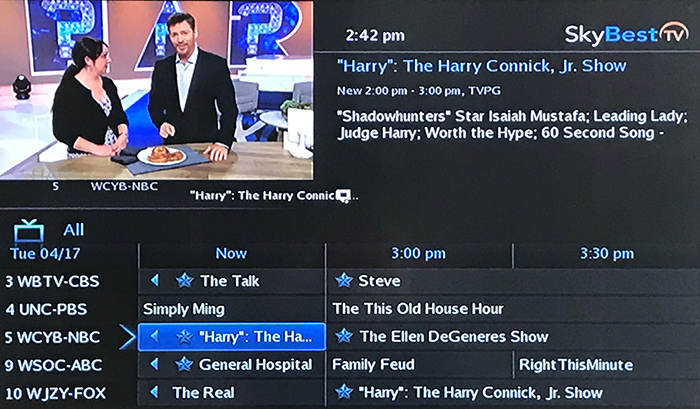SkyBest TV Now is not working on my Roku device
- Check to make sure other Apps on your Roku are working.
- While on the SkyBest TV Now App, press * which will give more information about the problem you may be experiencing.
- Be sure that the email you are attempting to use is the same email used on your Roku account.
- Check to make sure you have a stable Internet connection and that the maximum level of devices has not been exceeded.
- Try a different SkyBest TV Now channel. Some channels may be off-air at times.
- Unplug your Roku from the power supply and reboot the system.
For further assistance, call SkyLine/SkyBest Repair Services at 1-877-475-9546.
Not quite right?
Check out these other popular search topics: