How to change your PIN and Password
This help topic only applies to customers on the Minerva Platform.
For a relevant topic on the Innovative platform, click here.
You are on the Minerva Platform if your guide looks like this:
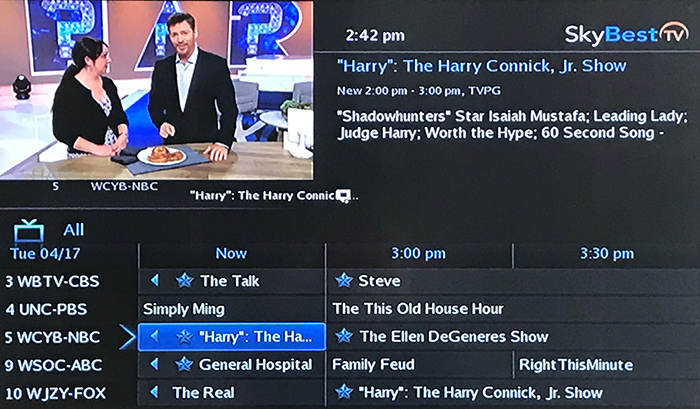
Initial Password: 1234
Initial PIN Number: The last 4 digits of your phone number
- Press the MENU button on your remote control.
- Use the arrow buttons to choose "Settings" and press OK on your remote.
- Enter your password and press OK.
- Use the arrow buttons to select the "Users" tab. Press OK.
- Use the arrow buttons to select "Edit" and press OK.
- Use the arrow buttons to select the password box and enter you current password.
- Use the arrow buttons to select the new password box and enter your new password.
- Use the arrow button to select the confirm password box and confirm your new password.
- Use the arrow buttons to select the PIN box and enter your PIN number.
- Use the arrow buttons to select the new PIN box and enter your new PIN number.
- Use the arrow buttons to select the confirm PIN box and confirm your new PIN number.
- Use the arrow buttons to select "Submit" and press OK.
- Press OK when settings are successfully updated.
- Press Exit (located above the blue button on your remote) to return to your TV viewing.
Not quite right?
Check out these other popular search topics:
