How to temporarily override parental controls
This help topic only applies to customers on the Minerva Platform.
For a relevant topic on the Innovative platform, click here.
You are on the Minerva Platform if your guide looks like this:
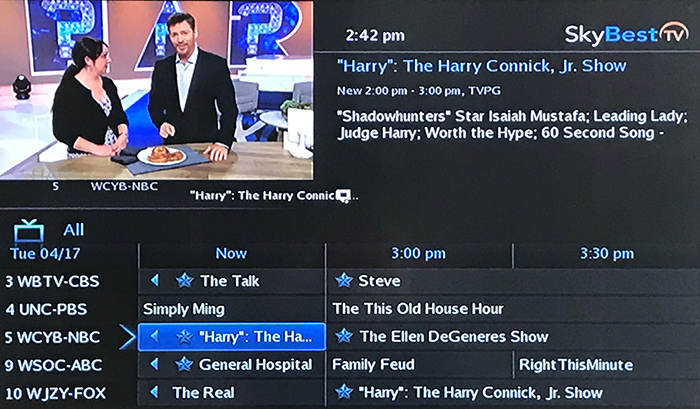
If you would like to view a channel that is being blocked you can use the Unlock Timeout feature. This feature allows you to temporarily override parental control settings by entering your PIN number.
-
Highlight the blocked channel you wish to view in the guide and press OK on the remote.
-
Click on "Unlock Parental Controls.”
-
Enter your password and press OK on the remote. (The default password is 1234. We strongly recommend that this be changed immediately. Click here for instructions.)
-
You can now view the channel.
The standard Unlock Timeout is automatically set to 30 minutes. To change the duration:
- Press the MENU button on your remote control.
- Use the arrow buttons to select "settings"and press OK on your remote.
- Enter your password and press OK. (The default password is 1234. We strongly recommend that this be changed immediately. Click here for instructions.)
- Scroll to "Unlock Timeout" and press OK on the remote.
- Then, using the arrow buttons on your remote select the new Timeout length you would like to implement. The times increase in increments of 30 minutes and ends at 1440 minutes (24 hours).
- When finished scroll to "Submit" and click OK on your remote.
Not quite right?
Check out these other popular search topics:
