How to record a program or show
This help topic only applies to customers on the Minerva Platform.
For a relevant topic on the Innovative platform, click here.
You are on the Minerva Platform if your guide looks like this:
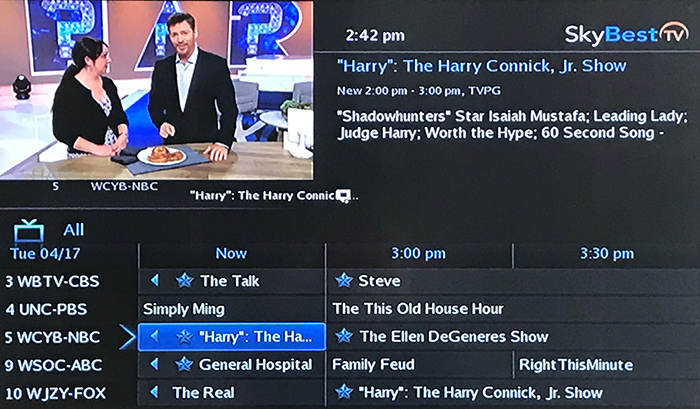
-
To record what you are currently watching, simply hit the RECORD button on the remote.
- If you enter the guide while the show is being recorded, you will see a small red dot next to the program’s name that is being recorded.
- Please note: While recording on one channel you can watch a different channel.
-
To stop the recording while you are watching the program, simply hit the STOP key on your remote. The STOP key shows a square box on it.
-
A message will appear asking if you want to stop recording. Click on “yes.”
Not quite right?
Check out these other popular search topics:
