How to search for a program
This help topic only applies to customers on the Minerva Platform.
For a relevant topic on the Innovative platform, click here.
You are on the Minerva Platform if your guide looks like this:
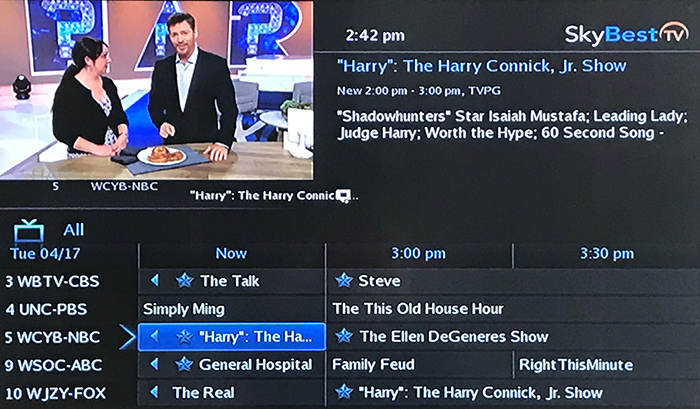
-
Press the MENU button on your remote.
-
Scroll to “Search” and press OK.
-
With the “Enter Text” box highlighted, press OK for a second time and a box will appear with letters and numbers.
-
Using the arrow keys to scroll around, enter the name of the program, actor/actress, or channel number you are seeking. Press OK to select letters and numbers.
-
When finished with your entry, scroll over and highlight the “Done” button and Press OK.
-
Your entered text will appear in the search box. Scroll to either “Search Guide” or “Search Recordings” and press OK to locate the program you are looking for.
Not quite right?
Check out these other popular search topics:
