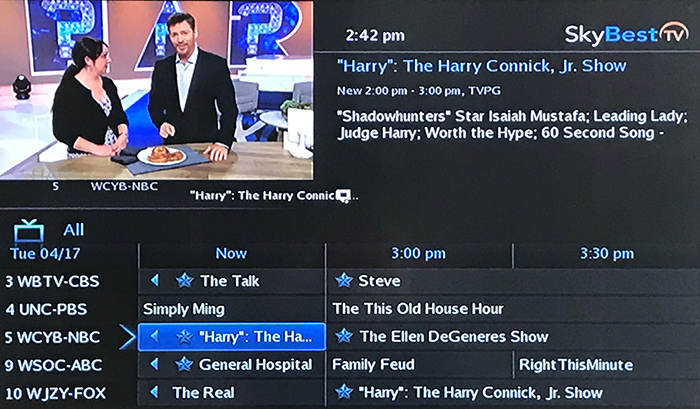Operate a TV with the SkyBest TV remote control
-
To turn your TV on and off, press your remote control's TV button and then its POWER button.
-
To adjust your TV's volume, press your remote control's TV button and then its VOLUME button to reach the desired volume.
-
To go back and operate any advanced functions on your set-top box, such as the guide or DVR, you will need to press the STB button on your SkyBest TV remote. This returns your remote control to set-top box operation mode.
NOTE: Certain lesser-known TV brands cannot be operated with a SkyBest TV remote. Your technician will alert you at the time of installation if the remote cannot be programmed to control your TV. In those cases, you will need to use your TV remote to operate the TV.
Not quite right?
Check out these other popular search topics: