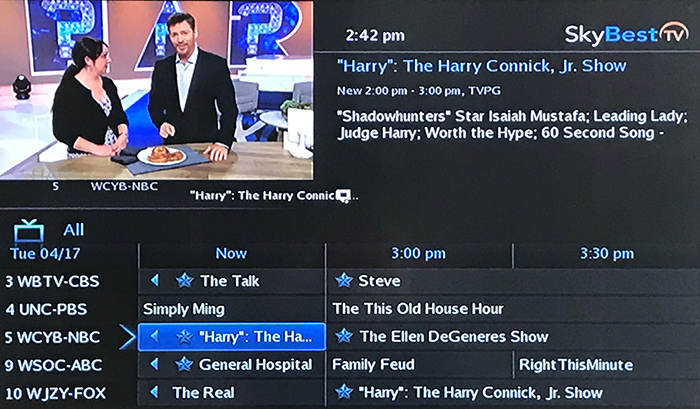My remote control is not working
- If the device does not light up when buttons are pushed, the batteries may need to be changed.
- Make sure the device has been programmed correctly.
- Make sure there is nothing blocking the signal from the Remote to the set-top box.
- If you can’t see the guide or get the guide to come up – press STB + GUIDE button until the correct guide is showing. We have a guide that shows all programs (ALL), only the programs you are subscribed for (Subscribed), Standard definition (SD), and High definition (HD). Most customers prefer to be on the Subscribed Guide.
- If you have another SkyBest TV Remote, try using it. If the alternate remote works with the set-top box, the first remote may need batteries or may need to be replaced.
- Try clearing your remote by pressing the TV button, then hold down the STB button until the TV button blinks twice. Then enter 980.
- Try unplugging set-top box, wait 15 seconds, plug in and hold down OK button while system reboots.
- Try decreasing backlight setting in picture on the TV to 50% and increasing brightness. Sometimes the backlight interferes with the remote.
- If the remote still doesn’t work, bring it to the nearest SkyBest Customer Center for replacement.
For further assistance, call SkyLine/SkyBest Repair Services at 1-877-475-9546.
Not quite right?
Check out these other popular search topics: