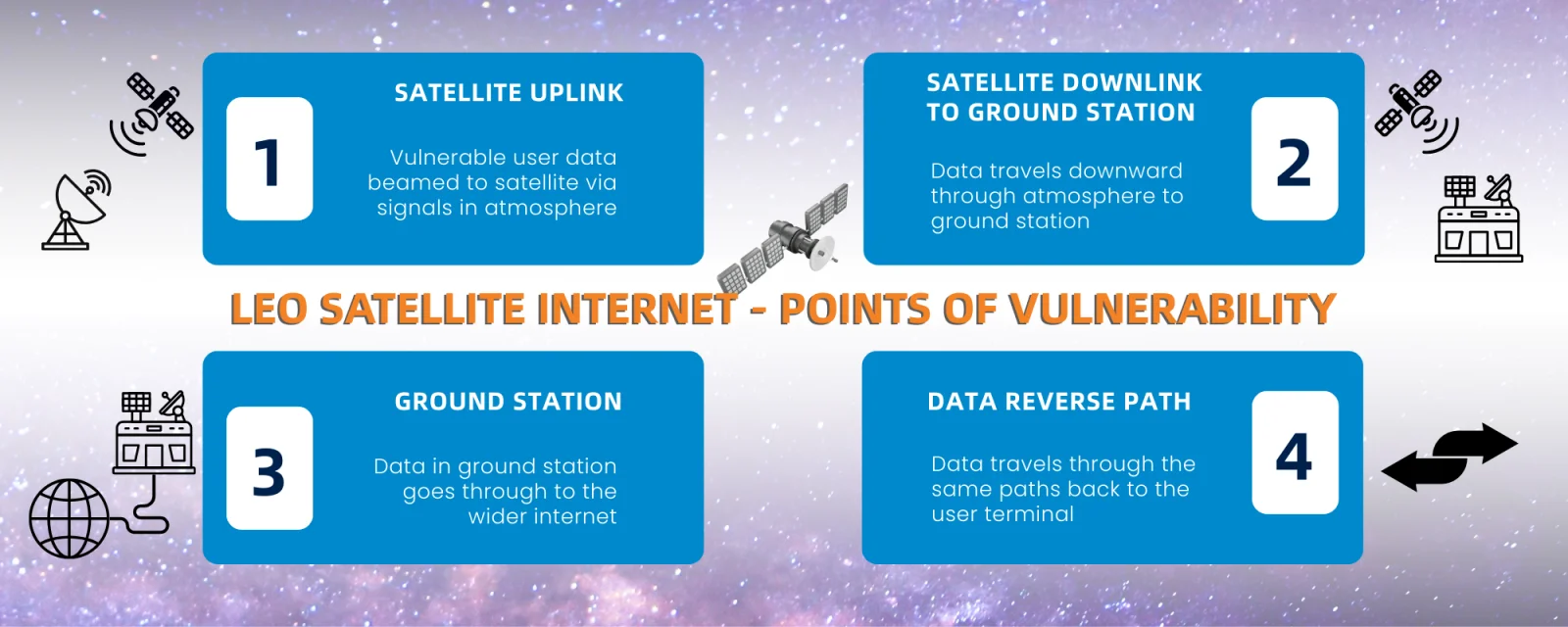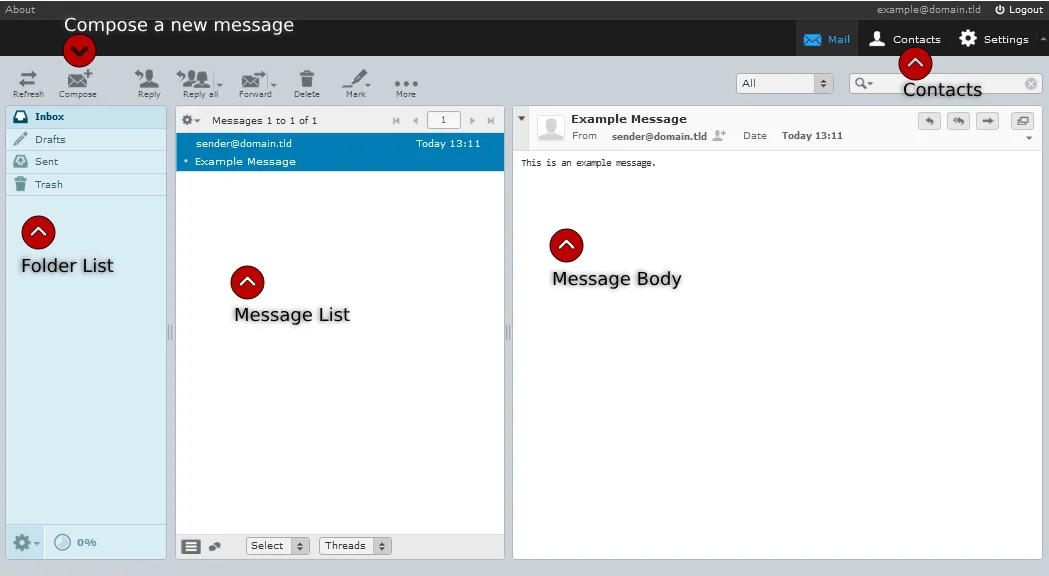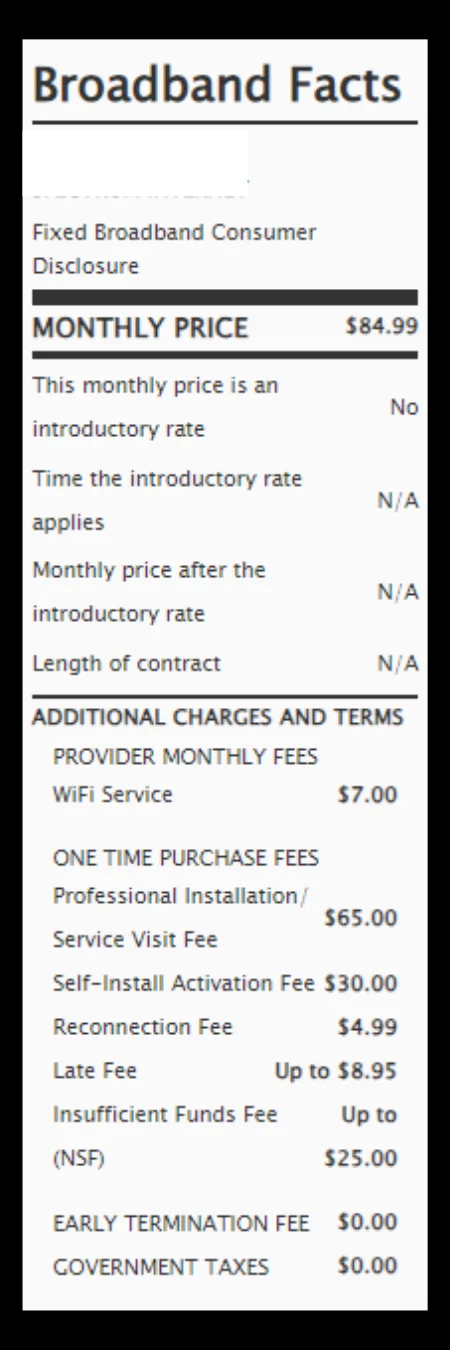Four steps to protect your sensitive information online
In our data driven world, personal information is like money. Protect it like you would your bank account. Four steps to protect sensitive information:
-
Apply the same security to your devices as your door your home. Create strong passwords, at least 12 characters, to lock your phone and tablet. In the event of a lost or stolen device, a strong password will be harder to crack.
-
Think twice before responding or clicking on any email that requires urgent action, especially when these relate to sensitive topics like taxes or banking. If needed, you can contact these companies directly, by phone, to see if there is truly a problem with your account.
-
Keep your devices clean and up-to-date. Delete apps that are no longer in use, they can collect information about your location, calendar and other personal data while sitting idle on your smart phone. For those apps that are used frequently, make sure all necessary updates have been made.
-
Take charge of your online presence. It is OK to monitor who has access to your information and what you decide to share. After all what is posted online never goes away. Click here to learn more about managing your privacy settings from the National Cyber Security Alliance: https://staysafeonline.org/stay-safe-online/managing-your-privacy/manage-privacy-settings/