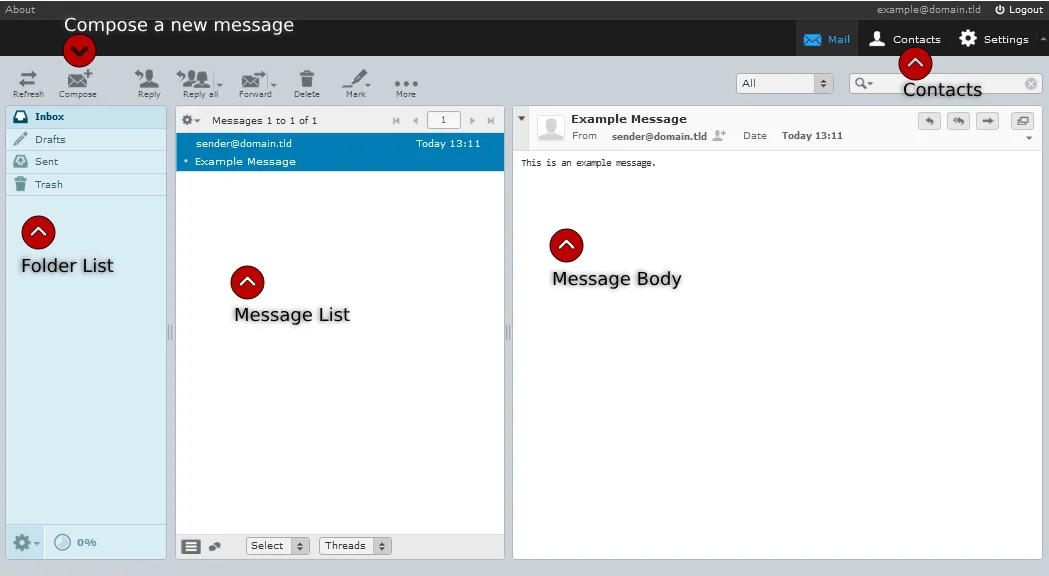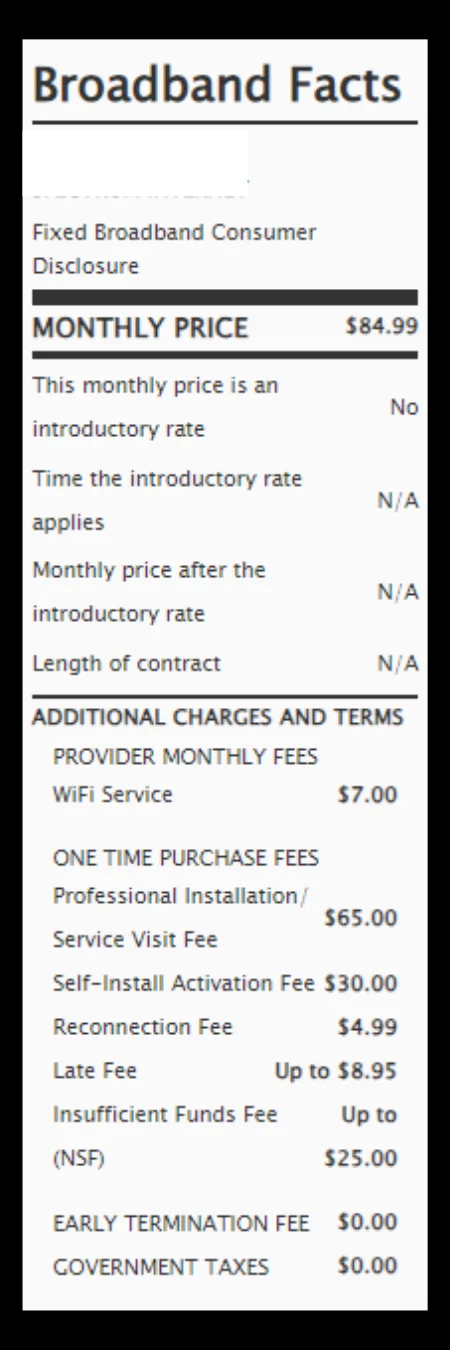Stay Protected Online - Learn the Latest Attempts to Steal Your Data
Recently, scam emails have become increasingly sophisticated, especially with scammers using AI tools to generate more convincing and well-written messages. Modern scam emails often contain perfect grammar, professional formatting, and realistic branding that closely mimics legitimate organizations. They may address you by name, reference recent activity like a fake package delivery or account login, and include logos or email signatures that look authentic.
Be especially cautious of urgent language, such as claims that your account will be locked or that immediate action is required, and of links that lead to login pages asking for credentials. Even when an email looks legitimate, always double-check the sender’s email address, hover over links before clicking, and verify any unusual requests through a trusted contact method.
AI has made phishing harder to spot, so extra vigilance is essential.
Examples from a phishing email sent to a customer:
“Scam Logo. Blurry words and uncentered top picture.”
Scammers often use company logos in phishing emails to make their messages appear legitimate and official. These logos are frequently low-quality, blurry, pixelated, or stretched. Genuine company emails include high resolution logos, consistent branding, and professional formatting. Always look closely at the quality and placement of logos.
“Dear janedoe@skybest.com,” Instead of “Dear Jane Doe,”
Scammers often begin their emails with a generic greeting like “Dear [email address]” instead of using your actual name. This is a red flag because legitimate companies you do business with personalize their messages using the name you provided when signing up. Using your email address instead is a sign the message was likely part of a mass phishing attempt sent to many recipients at once or is evidence they don’t know your name and can’t personalize the email.
Immediate introductions into urgency, “Effective as of June 3rd, 2025”
Emails that begin with phrases like “Effective as of June 3rd, 2025” are often scams because they try to create a false sense of urgency. Scammers use specific dates to make the message appear like a real policy update or account change. This pressures you into acting quickly, often by clicking a link or entering personal information, without thinking it through. Real companies usually explain why a change is happening and provide clear, verifiable details, not vague announcements meant to alarm you.
Technobabble
Scammers use technobabble, complex or technical-sounding language, to make their emails seem credible and serious, especially to people who may not fully understand the terms. By including words like “SMTPUTF8 support” or “LDAP connectors,” they try to mimic legitimate system or IT updates, hoping recipients will trust the message without questioning it. This tactic can also intimidate or confuse people into thinking the email is from a knowledgeable source, increasing the chance they’ll follow instructions without verifying the sender.
False Disclaimers
|
Please do not reply to this message. Replies to this message are routed to an unmonitored mailbox. |
|
© 2025 PenTeleData Inc. All Rights Reserved. |
Scammers include official sounding disclaimers to mimic real corporate emails. These disclaimers and markings are used to make the scam look more authentic and credible. This is also used to discourage replies and when skimming emails, makes it appear more professional especially if you’re not looking closely.