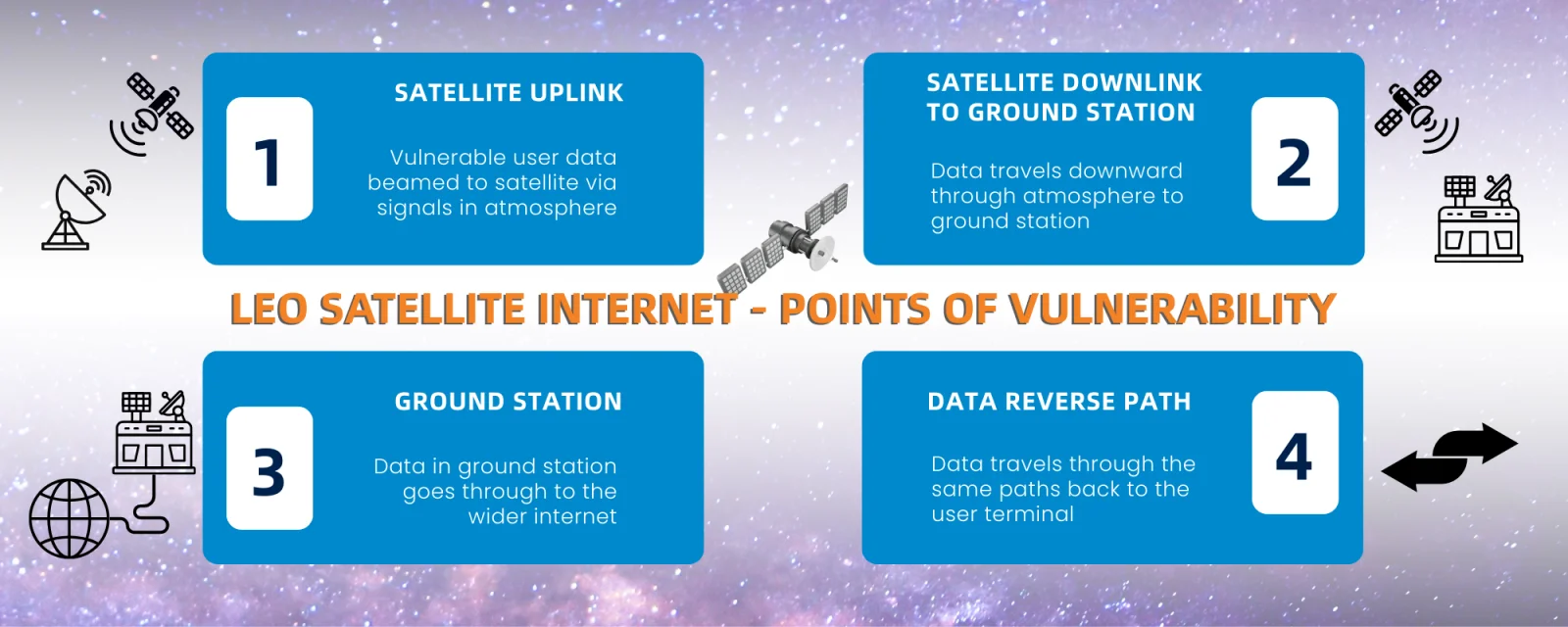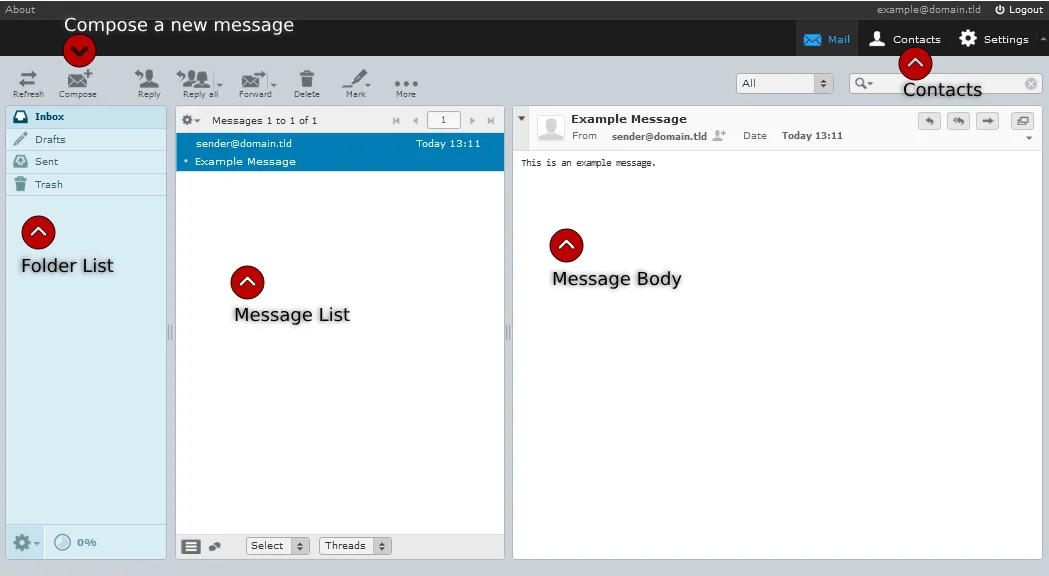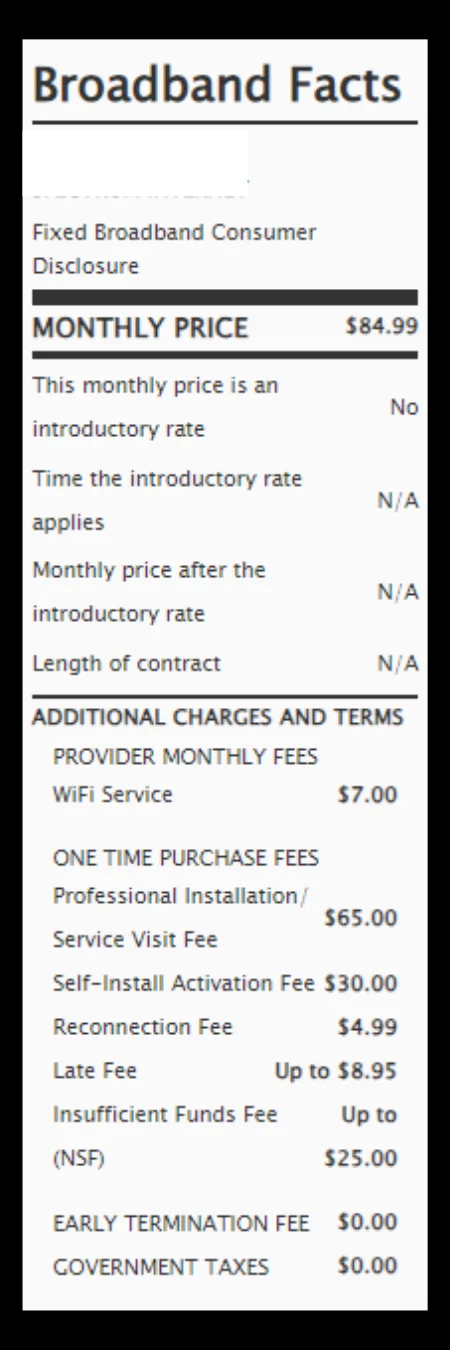Is your internet connection ready for Disney+?
If you are as excited as we are about Disney’s new streaming service, Disney+, we know you are ready to start binge watching all of the Star Wars, Marvel and Pixar movies coming to the service.
But before the new service goes live Nov. 12, it’s important to be sure your broadband connection is up to the new challenges Disney+ may provide.
While there are still some details we don’t know, industry experts say Disney+ will be streaming programs at higher resolutions than standard packages on Netflix and other services. That means the movies will be much bigger files and require faster internet connections in order to play smoothly without buffering.
Disney+ movies and shows available in 4K resolution typically need a connection of a minimum of 25 Mbps to play properly.
Even if Netflix or other streaming services play on your connection, it’s possible you may experience more buffering on Disney+ unless you upgrade your connection.
At SkyLine/SkyBest, we’re expecting and preparing for an increase in streaming activity on our network for the first few weeks after Disney+ launches. We’ll be ready, and we want to make sure you are, too.
If you want to be sure your connection is ready before the launch, please call 1-800-759-2226 and a SkyLine/SkyBest customer service representative can make sure your connection can handle these new demands. If you experience buffering or other playback trouble once Disney+ goes live, don’t hesitate to call.
Even with a fast connection, some other factors may still cause playback issues. Here are some tips to keep you from suffering from buffering.
Make sure your smart TV or streaming device is in the same room or as near as possible to your Wi-Fi router. Wi-Fi signals weaken over distance or if obstructions block the signal.
If your router is in a cabinet or closet, consider moving it out in order to prevent walls from weakening the signal.
Consider whether game systems or other streaming devices are sharing your connection at the same time. Each of these devices uses bandwidth from your connection.
Check to see if your streaming device has the latest updates installed. This is usually found in the settings menu of your device.
Look and see if the device is downloading apps, updating software or running other programs while you are trying to stream. Those actions may be slowing down the device’s processors.
If possible, consider running an Ethernet cable from your router to your streaming device to eliminate any connection weakness due to Wi-Fi.
Happy streaming!