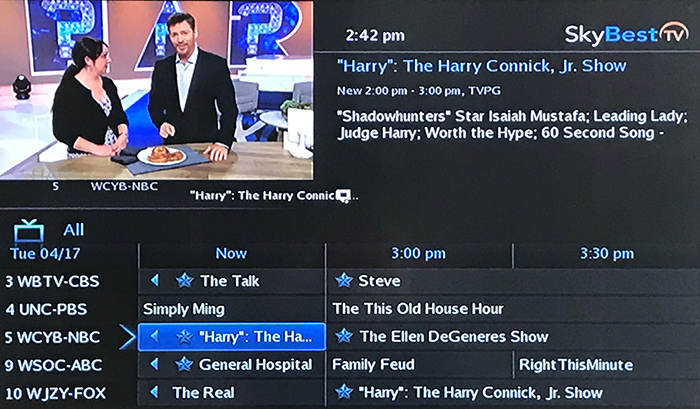How to prioritize scheduled series recordings
-
Press the MENU button on your remote.
-
Scroll to “DVR” and press OK on your remote.
-
Scroll to “Schedule Priority” and press OK on your remote.
-
Scroll to the scheduled recording for which you would like to set the priority level and press OK on your remote. A list of choices will appear.
-
Scroll to “Move Up” or “Move Down” and press OK on your remote.
-
To move the priority level of a particular scheduled recording up or down multiple spaces, you will need to repeat this process.
To avoid this type of conflict, it is important to periodically review your series recordings and priorities and purge out shows that you no longer wish to record.
Not quite right?
Check out these other popular search topics: