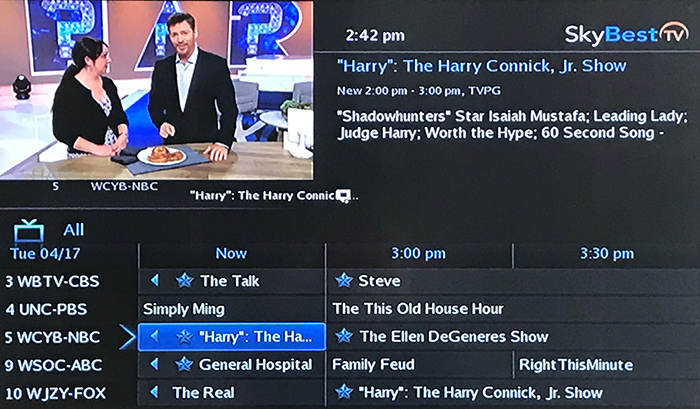How to record a future show or series of a show
-
Press the GUIDE button on your remote and scroll to the show you would like to record.
-
Press the OK button on your remote and a list of choices will appear.
-
To record the selected episode, press the OK button on your remote while on “record program”
— OR — -
To record the series of episodes, press the OK button on your remote while on “record series.”
-
Not quite right?
Check out these other popular search topics: