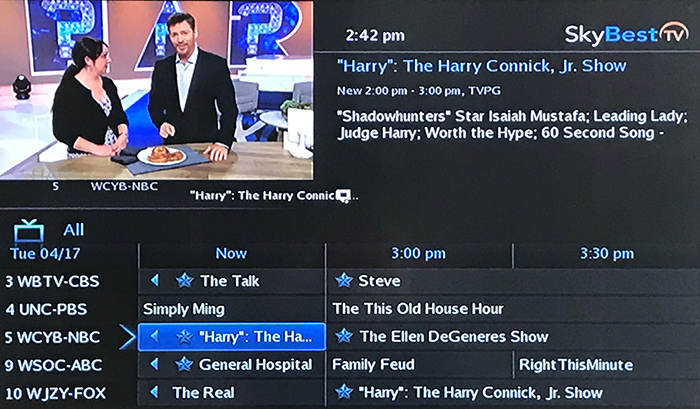Make the program guide more visible on your Bus. TV
- Press the small “Green” button on your SkyBest TV remote control. This is located just above the Volume button.
- Then press the “1” button. This will set your resolution to 480i (RF Mod Channel 3) (SDTV).
OR
- Press the small “Green” button on your SkyBest TV remote control.
- Then press the “2” button. This will set your resolution to 480i (RF Mod Channel 4) (SDTV).
OR
- Press the small “Green” button on your SkyBest TV remote control.
- Then press the “3” button. This will set your resolution to 480p (EDTV).
OR
- Press the small “Green” button on your SkyBest TV remote control.
- Then press the “4” button. This will set your resolution to 720p (HDTV)
OR
- Press the small “Green” button on your SkyBest TV remote control.
- Then press the “5” button. This will set your resolution to 1080i (HDTV).
Not quite right?
Check out these other popular search topics: