How to search for a program
This help topic only applies to customers on the Minerva Platform.
You are on the Minerva Platform if your guide looks like this:
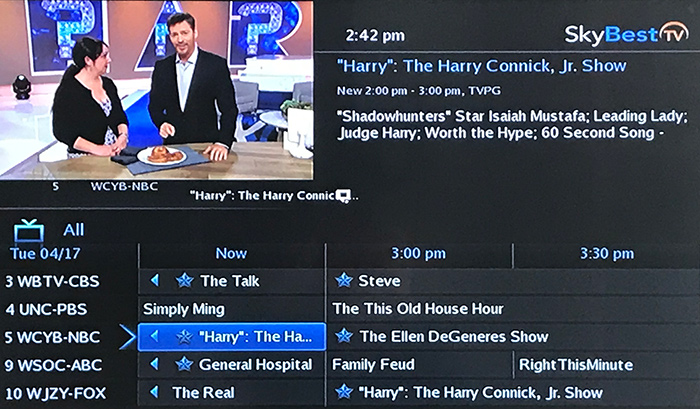
-
Press the MENU button on your remote.
-
Scroll to “Search” and press OK.
-
With the “Enter Text” box highlighted, press OK for a second time and a box will appear with letters and numbers.
-
Using the arrow keys to scroll around, enter the name of the program, actor/actress, or channel number you are seeking. Press OK to select letters and numbers.
-
When finished with your entry, scroll over and highlight the “Done” button and Press OK.
-
Your entered text will appear in the search box. Scroll to either “Search Guide” or “Search Recordings” and press OK to locate the program you are looking for.